 ?
Log In
Join Now
?
Log In
Join Now
My Bonuses
My Bonuses is your one stop shop for everything related to bonuses and promotions. My Bonuses section is made up of the following areas:
- Bonus Code Entry
- Recently Completed Bonuses
- Active Bonuses
- Available Bonuses
- Expired Bonuses
Bonus Code Entry

If you receive a Private Bonus Code, you will enter it here. Private Bonuses are exclusive to your ResortsCasino.com account and cannot be shared with other players. For all other bonuses, you will want to look under the Available Bonuses section from now on. Be sure to check the Promotions page every day to ensure you are taking part in all ResortsCasino.com promotions. You are also able to claim codes directly from the Promotions page.
Recently Completed Bonuses

When you complete all of the wagering requirements and release a bonus, or opt into a promotion, it will display in the Recently Completed Bonuses section.
Active Bonuses

Active Bonuses displays the bonuses that you have active in your account and the ones you are currently working towards.
Available Bonuses

The Available Bonuses displays any bonuses that you have available in your account. You will want to check back frequently to see any bonuses we are offering.
Expired Bonuses
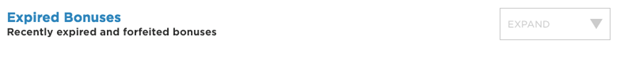
If you do not complete a bonus in the time that is allotted, your bonus will expire. Any bonus that you have redeemed and do not complete in time will display in this section.
How I Redeem or Claim Bonuses and Promotions?
Start at My Bonuses page and look for the Bonus or Promotion under the list of Available Bonuses. Once you find the one you want, click Deposit or Claim and you’re on your way!
Here’s an example. If you’re new to the site, you’re going to have your 100% up to $500 First Deposit Bonus waiting for you. Go to your My Bonuses page and scroll down to the Available Bonuses:

Click on the Deposit button to add the bonus to your account and continue on to the Cashier where we will match any deposit you make up to $500!
Here’s another example. If you want to opt into a Promotional Giveaway or Drawing promotion, go to the Available Bonuses section and look for it, like this one:

Click the Claim button to enter into the promotion. You are now entered, good luck!
Earning out Bonuses
Earning out bonuses works the same as you are used to earning out bonuses now, except, you will only work on one bonus at a time. After you have redeemed a bonus that requires you to earn RP’s in order to release it, it will appear under the Active Bonuses section. If this is your only bonus, you will begin working on it immediately.
Here’s an example of a Standard Bonus. If you claim a 100% up to $1,000 First Deposit Bonus and make a deposit of $1,000, here is what you would see under the Active Bonuses section:

As you earn RP’s, the progress bar will begin to fill up. Once you complete the number of RP’s earned to release the bonus, the Bonus Balance for this bonus will convert to cash.
Note: Progressive and Qualifying Bonuses are displayed, but they are not available yet. Check back soon for more information on them.
Forfeiting Bonuses
If you redeem a Deposit Bonus your cash that is deposited will be locked in the system until you earn the number of RP’s required to convert the bonus to cash or you can forfeit the bonus.
Forfeiting a bonus is very easy, on the Available Bonuses section, click the ‘Edit’ button and then click the red ‘X’ next to the bonus you wish to forfeit. If you need additional assistance, please contact our Player Support team.
That it’s it, you’re good to go!


If you or someone you know has a gambling problem and wants help, call 1-800-GAMBLER.
You must be 21 or over to play on ResortsCasino.comCopyright (C) Resorts Digital Gaming, LLC. © 2014
Resorts Casino Hotel 1133 Boardwalk, Atlantic City, NJ 08401
This site has been authorized by the State of New Jersey, Division of Gaming Enforcement in accordance with the Casino Control Act for use by registered users 21 years or older and physically present in the state of New Jersey.